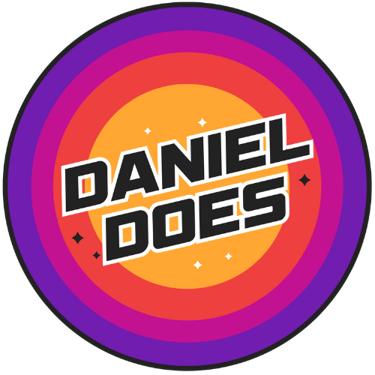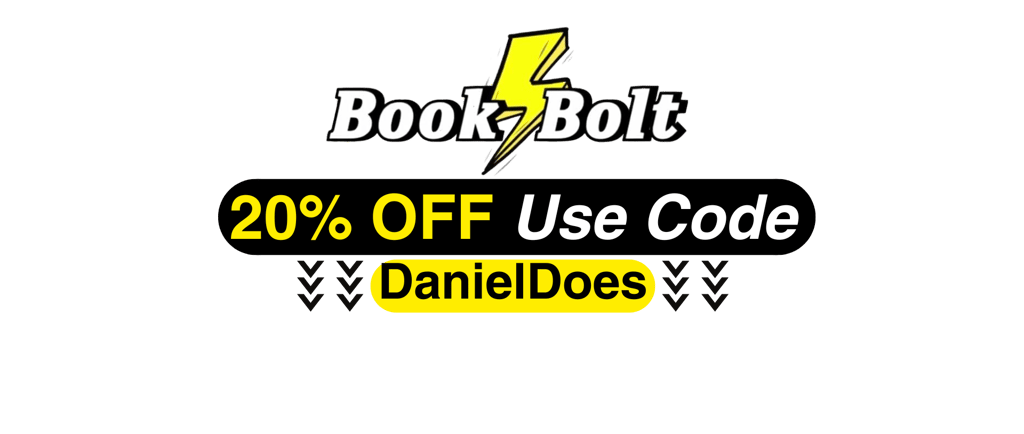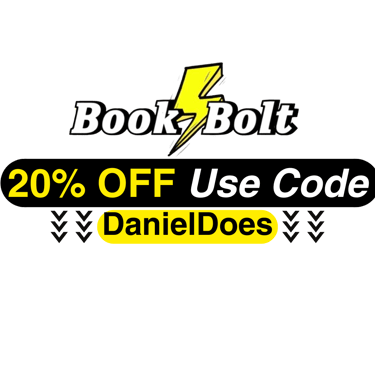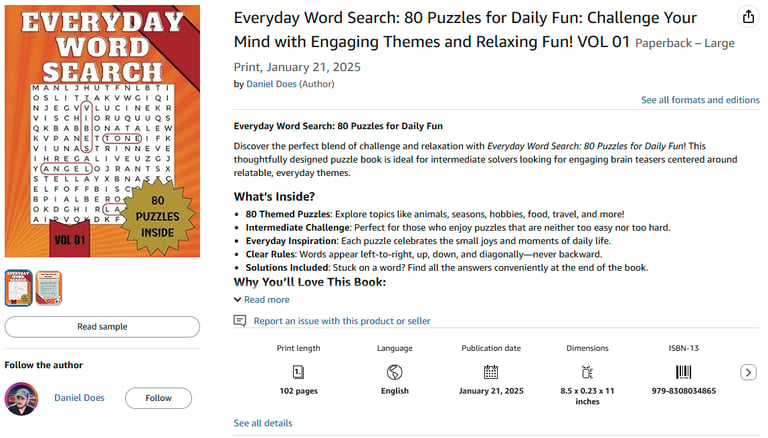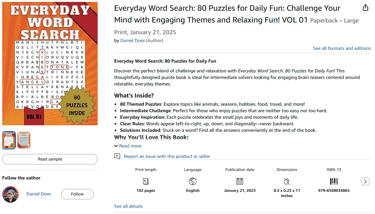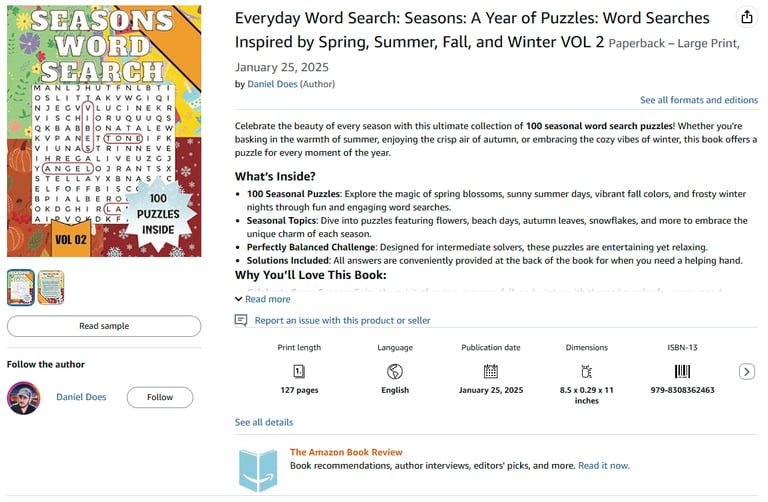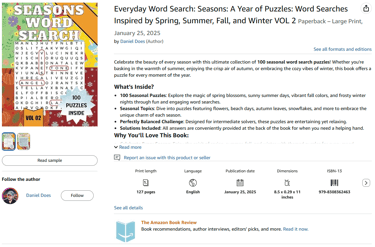Book Bolt
Creating your own book using Book Bolt
Daniel Does
1/28/20253 min read
Creating My Own Book with Book Bolt: A Journey with Daniel Does
At Daniel Does, I’m all about exploring new ventures and opportunities, and my latest adventure has taken me into the world of self-publishing. Using Book Bolt, an innovative platform designed for creating and publishing books, I’ve discovered how simple it is to craft a professional-looking book entirely on my own. Today, I’m sharing my journey, tips, and why Book Bolt is a game-changer for creators like you and me.
You can go straight to the website here: https://bookbolt.io/7151.html
Why Book Bolt?
Book Bolt isn’t just another publishing tool—it’s a complete suite of features that makes creating books accessible to anyone. Whether you want to make journals, planners, coloring books, or even niche-focused workbooks, this platform has all the tools you need:
Cover Creator: Design striking covers that grab attention.
Interior Designer: Build the perfect interior pages with ease.
Drag and Drop Editor: Customize every element to match your vision.
Complete Customization: No cookie-cutter designs—your book, your style.
1200+ Free Fonts: Say goodbye to boring typography.
1 Million+ Royalty-Free Images: Access a treasure trove of visuals.
Patterns, Scalable Designs, and Filters: Add that extra creative touch.
My Book Bolt Experience
The first step in my journey was deciding what kind of book to create. Since I’m always on the lookout for ways to inspire and support others, I chose to design a word search book. The idea was to create a fun and engaging activity book that people of all ages could enjoy. I’m excited to share that my word search book is now available on Amazon!
Step 1: Cover Design
Book Bolt’s Cover Creator made it easy to design a professional and eye-catching cover. With drag-and-drop functionality and a vast library of scalable patterns and royalty-free images, I experimented with colors, fonts, and layouts until I had a design that felt uniquely mine. Pro tip: Use filters to give your images a polished, cohesive look.
Step 2: Interior Pages
The Interior Designer is where the magic happened. I used Book Bolt’s templates to create custom word search puzzles that were both challenging and fun. The drag-and-drop editor allowed me to adjust every detail, from font size to spacing, ensuring a seamless user experience for my readers.
Step 3: Customization
One of the best parts of using Book Bolt was the complete customization. I could mix and match elements, experiment with fonts, and tweak layouts until I achieved exactly what I envisioned. With over 1,200 fonts to choose from, I found the perfect styles to match the theme of my word search book.
Step 4: Publishing and Beyond
Once the design was complete, Book Bolt’s tools made it easy to format the book for publishing. Whether you’re aiming for physical books or digital formats, the platform ensures your files are ready to go. Plus, Book Bolt offers resources for listing your book on Amazon, making the publishing process smooth and straightforward. My word search book is now live on Amazon, and I couldn’t be more thrilled!
Why You Should Try Book Bolt
If you’ve ever dreamed of creating your own book but felt overwhelmed by the process, Book Bolt is the perfect solution. Its intuitive tools, extensive resources, and user-friendly interface make self-publishing a breeze. Here are a few reasons to give it a try:
No Design Experience Needed: Book Bolt’s templates and tutorials guide you every step of the way.
Scalable for Any Niche: From kids’ coloring books to professional planners, the possibilities are endless.
Affordable: With a range of subscription options, it’s accessible to creators at all levels.
Final Thoughts
Creating my own book with Book Bolt has been an incredibly rewarding experience. Not only did I learn new skills, but I also turned an idea into a tangible product that can entertain and engage others. If you’re ready to unleash your creativity and dive into the world of self-publishing, Book Bolt is the ultimate tool to get you started.
Have you used Book Bolt or considered creating your own book? Share your thoughts in the comments or check out my word search book—now available on Amazon!
Daniel Does is a participant in the Amazon Services LLC Associates Program, an affiliate advertising program designed to provide a means for sites to earn advertising fees by advertising and linking to Amazon.com. This means that if you click on an affiliate link and make a purchase, I may earn a commission at no extra cost to you.